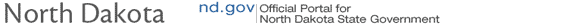Requesting Access to SAVE 448-01-50-55-20
(Revised 4/1/19 ML #3546)
To request access to SAVE the supervisor or county director must contact Public Assistance within the Department or your Regional Representative. The request must include the individual’s:
- Full name (last name, first name, middle initial)
- Phone number
- E-mail address
- County
Public Assistance will e-mail the worker the login User ID and Password. Passwords are required to be changed every 90 days. For assistance with logging into SAVE, contact the Public Assistance Unit. System Support and Development (help desk) is not able to assist with SAVE.
NOTE: When county staff with access to SAVE terminates their employment, the county director must contact the Director of Public Assistance to have their SAVE access terminated.